Gingerbread 2.3.4 xxkpk firmware
Odin Multi Downloader.exe (install it on your PC)
Task V1.0.ops
The steps:
1. extract the file (if there password here is the password: samfirmware.com)
2. Open Odin Multi Downloader
3. Turn off your phone
4. After your phone turned off, enter the downloading mode (press and hold volume down, home key, and power key together until this display appear)
5. Connect your phone to the computer by USB cable
6. Make sure that your phone has been detected by the Odin
7. Click on OPS box in odin and choose TASS_V1.0 ops
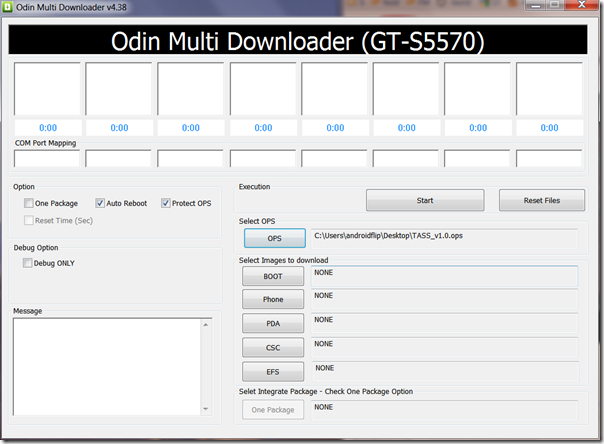
8. Check One package check box then Click the One package box in ODIN , and select S5570XXKPK_S5570XXKPK_S5570SERKPK_HOME.Tar file
9. Pray and hope your phone don't get any problem, and then click the "start" button
10. Wait until finish and your phone has been restarted.
11. After the odin show "Pass" sign, you can plug off your phone and enjoy the new firmware.
Note:
1. After your phone flashing, the language will be change into russian. Don't worry,,, go to menu > Setting > Locale and Text > Select Languages. I know you can't understand Russian but just remember the icons.
2. The last step is clearing cache of phone to make your latest rom more fresh. turn off your phone and enter the recovery mode (by press and hold home key+Power key).
In the recovery mode the touchscreen isn't work. Here is the following key that you use in recovery mode:
-Up and down = Volume up and down
- Ok/select = home key
- Back = Back key
And select wipe data > delete all u wait until the process finish. After that press the back key select wipe cache partition > delete all u. After finish press back key and select reboot now.
Now your galaxy mini has been upgraded to gingerbread 2.3.4

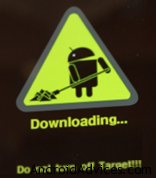






0 komentar on How to upgrade your Galaxy Mini to Gingerbread 2.3.4 :
Post a Comment and Don't Spam!